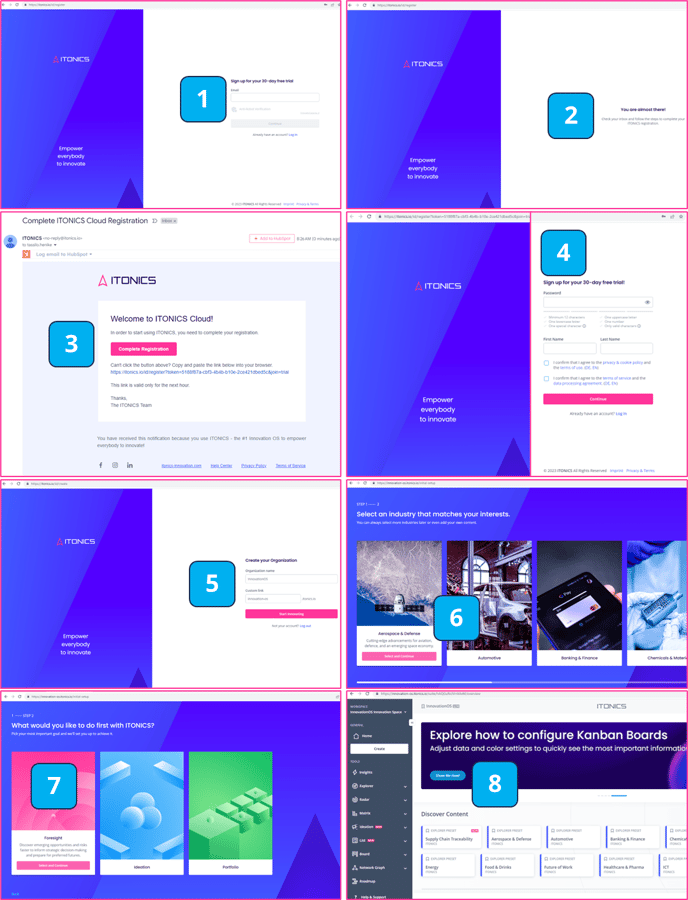Signing up for ITONICS and creating your system doesn't take long. Learn here how to do it.
01 | Create your individual account and Innovation OS
In a browser, navigate to https://itonics.io/id/register. Here, simply enter your email address and continue. An email will be sent to your inbox to complete the registration process. Hit the button in the email and fill out the form with a password, first name, last name, and accept the terms. Next, you will be asked to name your organization, i.e., your system. You are also asked to provide a custom URL of your system.
The system will now be set up for you. As a first step, you can select an industry. Based on the industry selection, your system will be pre-filled with content relevant to this industry. No worries, you can later see and select more industry content.