How are numbers formatted?
Numbers in ITONICS are formatted according to the user's system and language preferences.
There are 2 important settings that decide how numbers are represented in the ITONICS Innovation OS.
- The browser language
- The computer system language
Read-only numbers
The browser language determines how numbers are formatted in the frontend.
For the English browser language, the numbers are shown with:
- (,) as the thousands separator
- (.) As the decimal separator
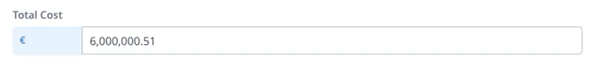
For any other browser language, the numbers are shown with:
- (.) As the thousands separator
- (,) As the decimal separator
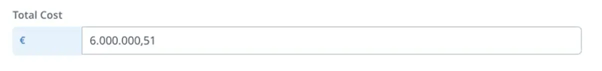
Numbers in edit mode
If you edit a number, the thousands separator will not be shown, only the decimal separator.
The computer system language determines how the decimal separator is shown.
For English computer system language, the decimal separator is shown as (.).
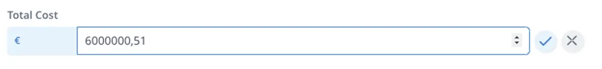
For any other computer system language, the decimal separator is shown as (,).
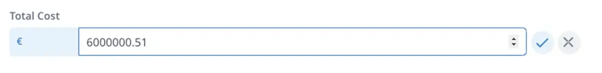
Note: All number fields are formatted automatically, regardless of the unit type. In some cases this may not be ideal, e.g. for years or telephone numbers. ITONICS is working on making the formatting configurable at field level.