What does it mean if my Organization is deactivated?
If you log into your ITONICS Account and you are redirected to the list of Organizations which says DEACTIVATED, follow the below steps to reactivate your Organization.
If you log into your ITONICS Account and you are redirected to the list of Organizations at id.itonics.io/organization to see something like this...
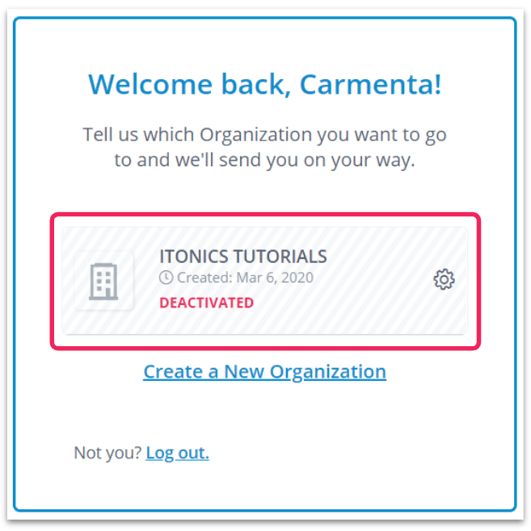
... an Administrator of your Organization has deactivated it. If you are yourself an Application Admin, follow the steps describing the reactivation of an Organization. Otherwise, talk to the person responsible for ITONICS at your company.