5️⃣ Analyse and Manage User Ratings
Understanding each rating or deleting irrelevant user ratings helps maintain data consistency and accuracy over time.
Once users have submitted ratings, their ratings will be displayed as an average and the number of rating users provided per criteria will be shown in the upper right corner of each criterion by the counter [1].
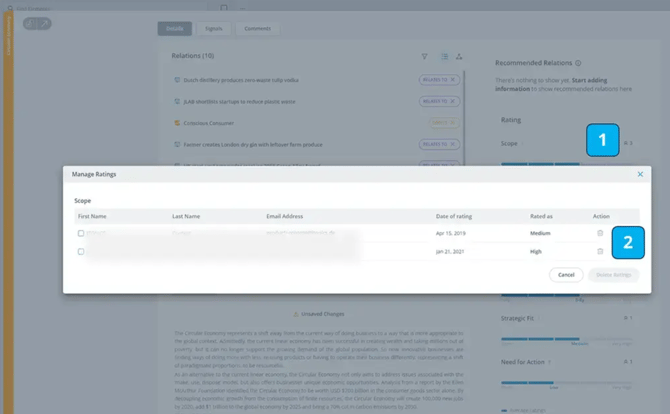
When you now click on the number of the rating users, a pop-up opens, showing you each individual rating. It also includes the name of the rater, email address, day of the rating, the rating value, and rating notes (if provided).
When you want to delete an individual rating, find the trash action from which you can delete the rating. When you want to delete multiple ratings at once, select all the ratings by checking the boxes in the very first column.
Now, use the blue button at the bottom right corner and delete the select ratings.Note: This functionality is only available to workspace admins and organization admins.