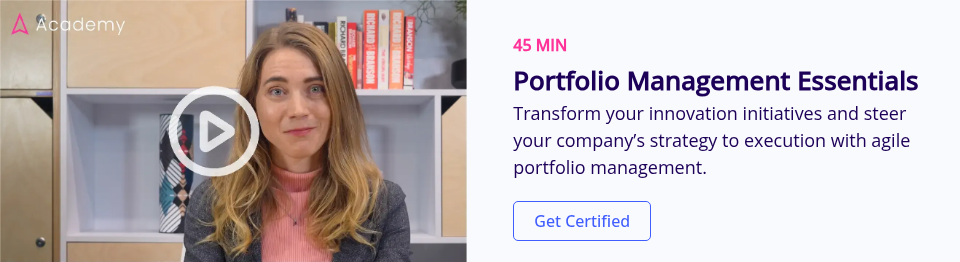From providing a clear overview of ongoing innovation projects to enabling informed decision-making – this article will show you the benefits of Kanban boards in innovation portfolio management and how you can use this powerful tool to streamline innovation initiatives and balance portfolios.
In this context, innovation management software acts as a single point of truth to streamline processes, save time and money, de-risk innovation initiatives, and enhance engagement and collaboration across your organization. This applies across:
- Projects: Any temporary endeavor with a defined beginning and end undertook to create a unique product, service, or result.
- Programs: A group of related projects managed in a coordinated way to achieve a common goal.
- Portfolios: A collection of projects or programs managed together to achieve strategic objectives.
How monitoring innovation projects help map opportunities
Think of portfolios as brick houses, programs as rooms, and projects as bricks in a hierarchical manner. When the foundation is made strong, the whole house is well-built. As the engineer needs a blueprint to execute their plans, innovation managers require an end-to-end solution to:
- Efficiently navigate through projects and portfolios
- Manage resources according to their capacity by making informed decisions
- Understand any gaps and risks on their path
- Identify bottlenecks that need to be addressed
- Ensure projects are always in line with overall portfolio objectives.
When organizations understand their capacity and link them to the opportunities presented in the market, they can make smarter decisions and mitigate risks. The ITONICS Innovation OS provides Kanban boards that will help you to analyze your portfolio capacity and plan accordingly. They provide a visual representation of the flow of work and resources being utilized. This helps you to identify bottlenecks and delays and ultimately understand how different projects are impacting the overall capacity or innovation portfolio goals. In this way, Kanban boards help you to streamline portfolio management, which we will discuss in more detail in the next chapters.
What are Kanban boards?
"Kanban" is the Japanese word for "visual signal." Based on the Kanban philosophy, Kanban boards are visual tools that help teams manage and track work as it moves through a process.
A Kanban board typically consists of a series of columns, each representing a different stage in the process. For example, a software development Kanban board might have columns for "To Do," "In Progress," "Code Review," and "Done". Each column (vertical) and swim lane (horizontal) is then populated with cards or sticky notes, which represent individual tasks or pieces of work. As tasks are completed, cards are moved from one column to the next, indicating that the task has moved to the next stage.
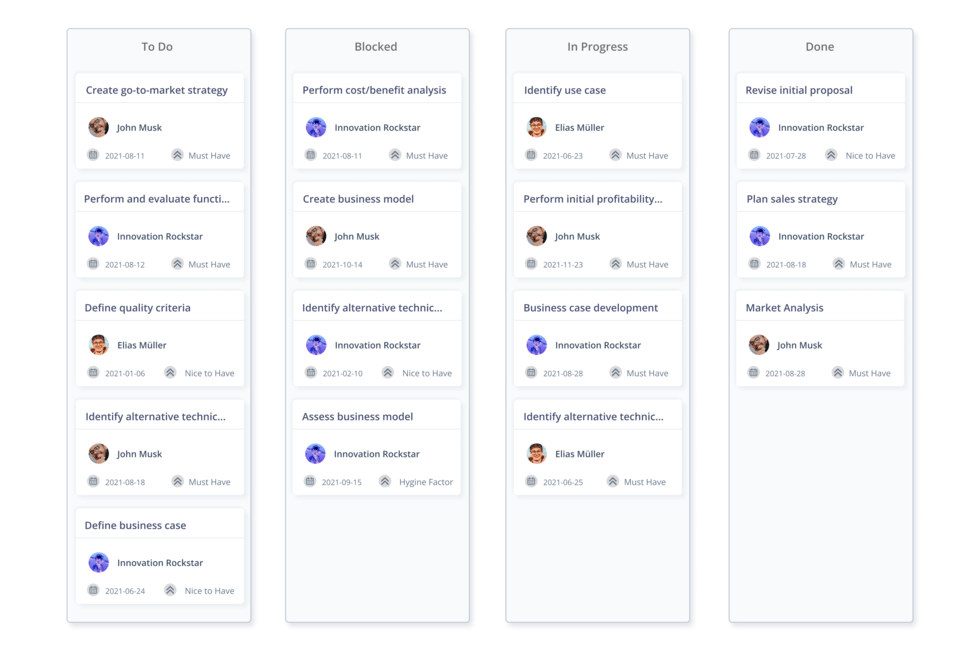
The ITONICS Innovation OS digitizes this process for you. It allows you to modify the headings of Kanban boards according to your specific project and portfolio needs.
By regularly reviewing the information displayed on the Kanban board, teams can adapt their portfolio to match market opportunities and make smarter decisions. For instance, if certain innovation assets and capabilities align with the organization’s strategic objectives, you can prioritize them and allocate resources accordingly to balance growth initiatives.
Kanban boards are a popular method for managing projects because they provide a clear visual representation of the work that needs to be done. This makes it easier for teams to understand the status of different tasks and collaborate effectively. They also allow you to track the progress of projects and identify bottlenecks or areas that need improvement.
Innovation teams can use Kanban boards to insert specific ideas related to their portfolio and track their status accordingly. This information can be used to make decisions about which projects to continue investing in and which to pivot away from.
Using Kanban boards in innovation portfolio management
There are a few strategies that can help you to keep track of innovation projects effectively with Kanban boards:
- Define goals and objectives to give the project a clear path and keep it on track.
For instance, if a company has the objective to streamline its innovation process, then its portfolio goals should be to (1) centralize its scanning activities, (2) structure and standardize the overall process through proper documentation, (3) allow users to easily present their opinions through ratings, and (4) visualize the opportunity portfolio.
With Kanban boards, innovation teams can get a quick overview of their projects or portfolios. You can zoom into certain columns, swimlanes, or projects on a board to view the task status in more detail or zoom out to get a holistic view of the project and portfolio status. This can help you to identify gaps and opportunities in your overall project portfolio and to view details of critical projects in order to define your goals.
- Establish a project plan to outline the tasks and ideas that need to be completed in order to achieve the project's goals. Clearly displaying the status of each project on Kanban boards allows you to spot bottlenecks, delays, or other issues that may impact the overall portfolio. Additionally, Kanban boards can be used to prioritize tasks and resources, which can help mitigate risks by ensuring that critical projects are given priority.
Taking the example of the company from above, the teams can outline their tasks and milestones on the basis of project phases such as (1) proposal, (2) evaluation, (3) team evaluation, and (4) final decision. The swim lanes can be segregated according to various units of the organization accordingly. The company can evaluate why certain projects are stuck in the proposal or evaluation phase only, and teams can gather insights to deep dive into the issues delaying the projects. Teams can analyze if a project is delayed due to a lack of resources and brainstorm whether it is worth reallocating resources to get the project back on track or scraping it to align with the overall goals and balance the portfolio.
- Communicating the status of projects regularly with the project team, stakeholders, and other relevant parties to ensure that everyone is on the same page and to improve strategic decision-making. Kanban boards also help to seamlessly connect different programs and the portfolio’s goals.
Continuing with the example of the company from above and the objective to streamline its innovation process, the organization will require a digital medium to communicate effectively. A brainstorming session on physical Kanban boards with markers, whiteboards, and sticky notes can end up being messy. Teams will have to put in extra effort to manage and coordinate the results when the process is not digitized.
- Regularly monitoring the progress allows you to identify any bottlenecks or roadblocks that may arise and address them before they become major problems. Kanban boards help innovation teams to track the development of their projects over time.
Innovation teams in our example company can regularly monitor the progress of innovation projects and react in an agile manner if changes are required.
Getting started with Kanban boards in the ITONICS Innovation OS
Kanban boards help you to gain perspective on your full portfolio, manage and prioritize projects accordingly, and identify bottlenecks and gaps where action is needed. Kanban boards also enable the aggregation and tracking of KPIs, which influences budget considerations and supports strategic decision-making.
As a powerful feature in the ITONICS Innovation OS, Kanban boards digitize and streamline the management of innovation projects and portfolios. Our portfolio management tool offers flexibility to users allowing them to digitally modify the X and Y axis of their Kanban boards according to their specific project needs.
Also read: How to configure a Kanban Board?
In the example below, the Kanban board shows that columns (2) represent the project phase, and the swim lanes (3) represent responsible business units. Similarly, all the running innovation projects are highlighted on the cards (1) and customizable legends (4).
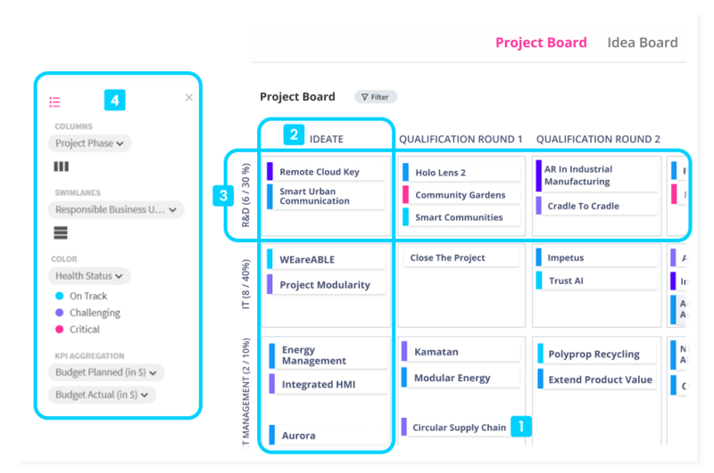
Whether you want to use it to track projects, ideas, or relevant startups, the ITONICS Kanban board can be used for different use cases. Looking at the example of a Startup Board below, you can see that ITONICS (card) is currently in the Angel Round funding stages, and it should be closely analyzed. The Startup Board further shows that the Product and Technology Maturity level of ITONICS is very high, denoted by the purple color on the card. This information helps you to balance your portfolio, target startups that align with your overall goals, and reallocate resources accordingly.
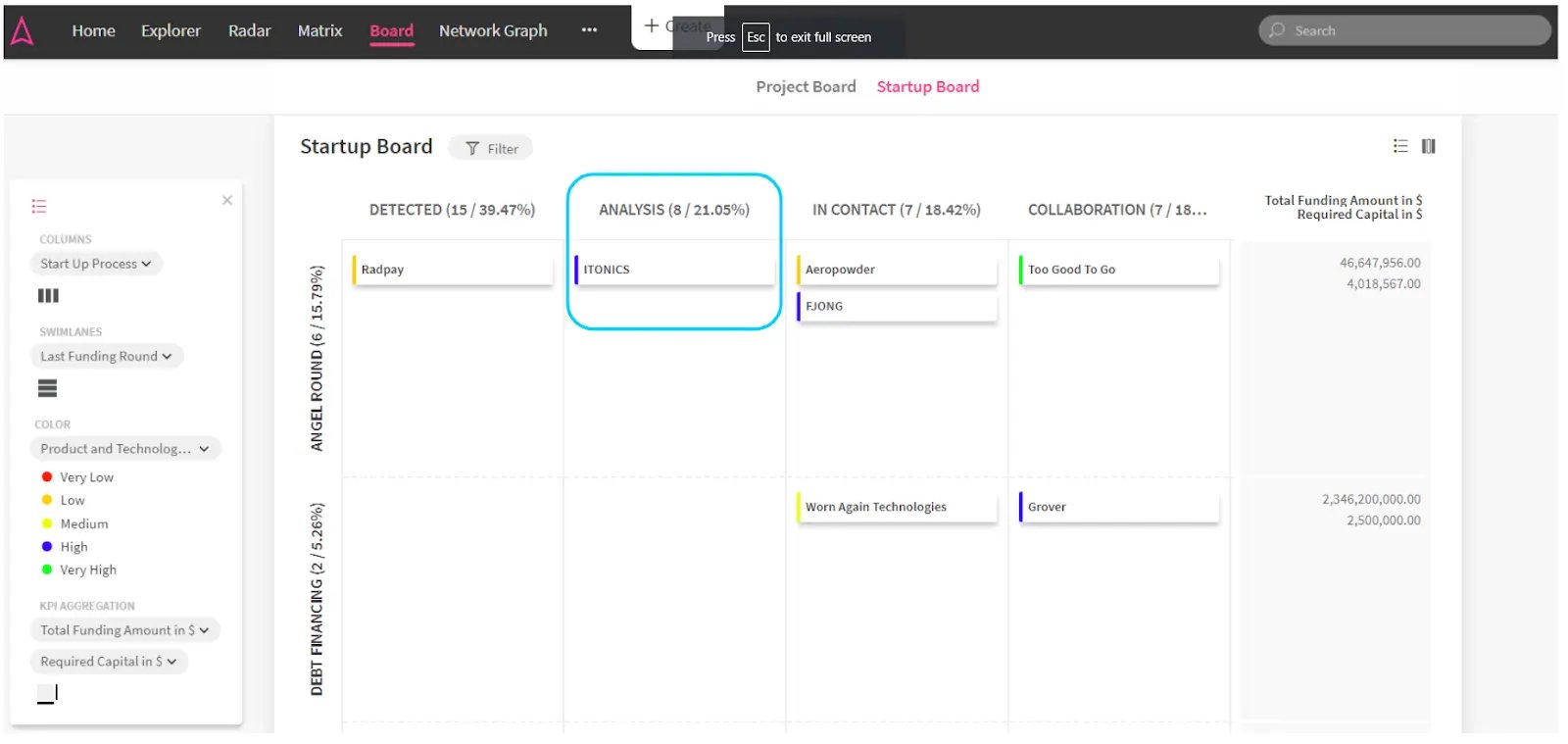
The example above can be useful, for instance, if you are a venture capital firm and interested in investing in startups by analyzing their funding stage and technological capabilities. If certain startups (previously contacted) have already secured their funding, then internal resources can be allocated to securing other organizations. If the portfolio goal is to secure funding for organizations with high levels of Product and Technology Maturity level, then ITONICS can be an ideal startup labeled by the purple color on the card.
The ITONICS Kanban boards are highly flexible and can be adapted to fit a team’s specific needs and workflow. The image below shows some functionalities: Users can customize the legends (4) and change the color categorization displayed on the left of every card (1) as well as the aggregations displayed on the right (5).
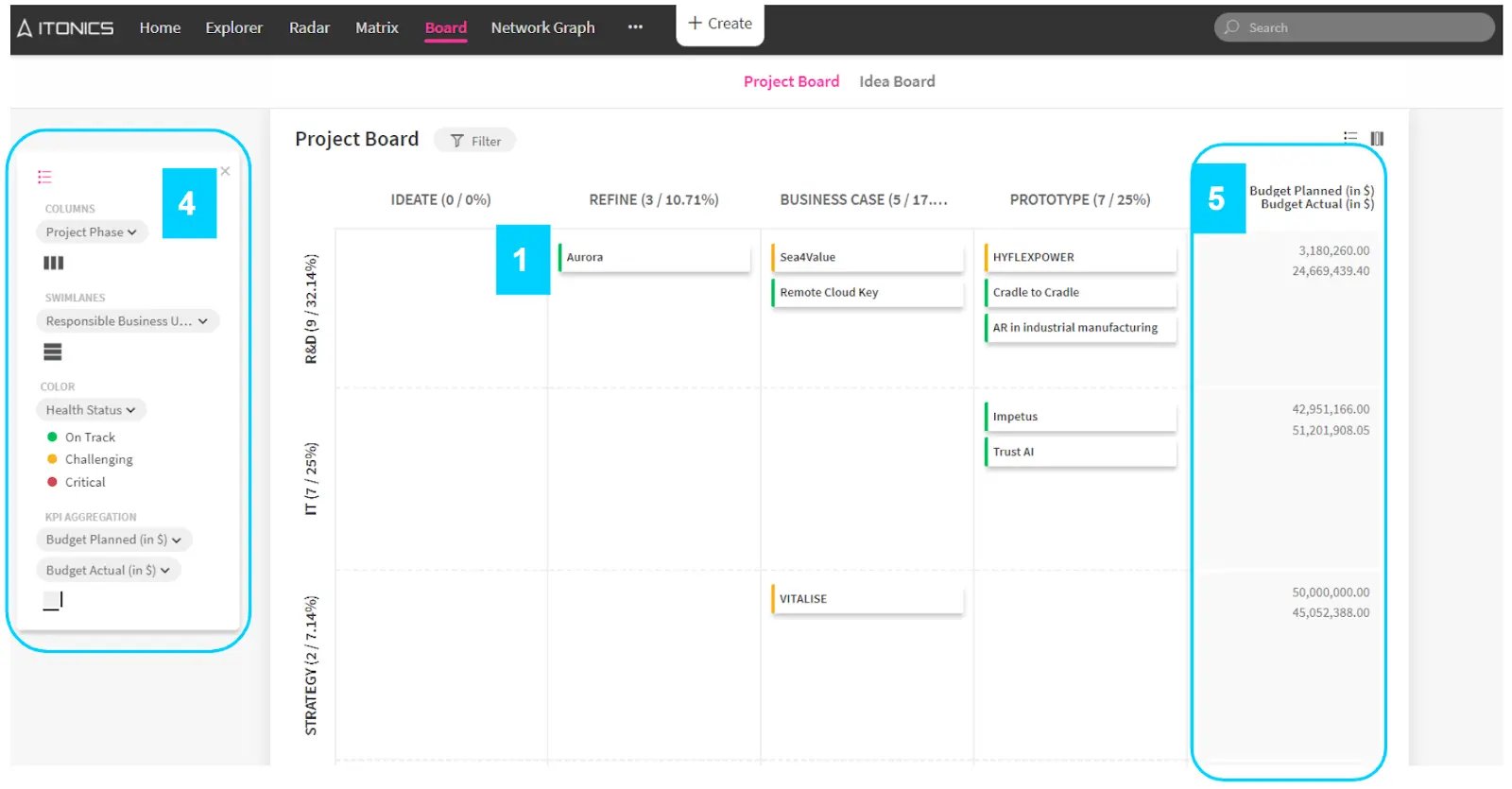
Additionally, the tool enhances collaboration by allowing team members to open, follow, rate, edit or delete the Innovation Project. Furthermore, you can view the details of a particular project by clicking on it. A pop-up window on the right displays information such as the Title, Abstract, and Relations of that project.
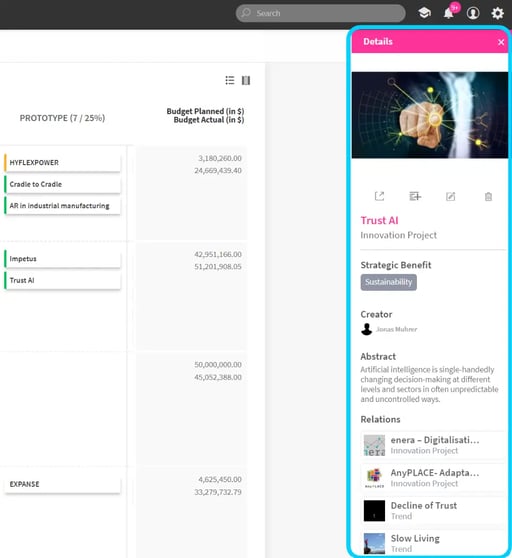
In the example shown below for Corporate Carpooling Programs (card), team members can click on the card to view further information. They can also view any related initiatives to the card, which helps to understand the relationship between different initiatives within the program or portfolio as a whole. Additionally, users can rate the initiatives, and the different ratings can be easily aggregated to help in the decision-making process.
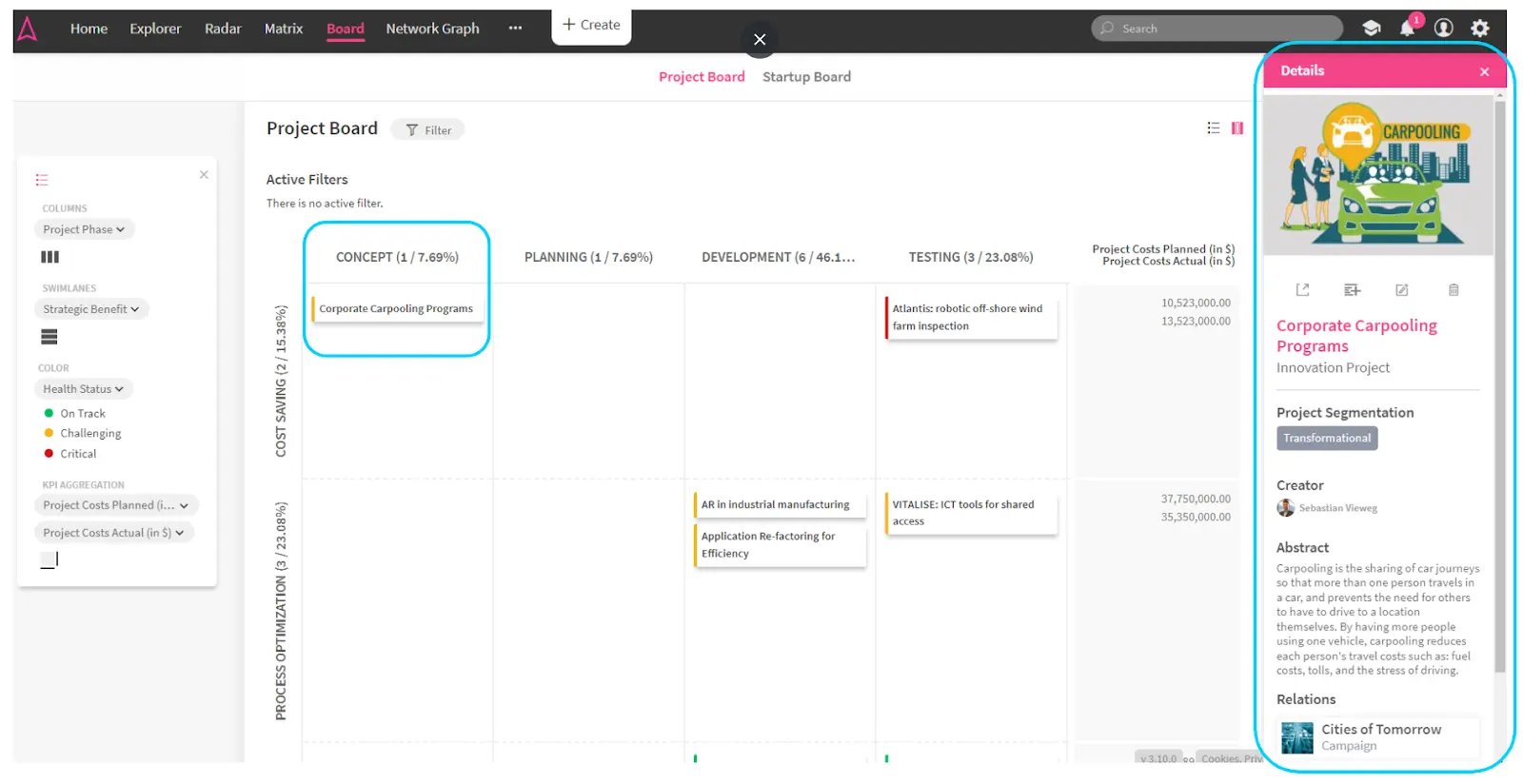
Also read: How to work with ITONICS Board
Witness the effectiveness of Kanban boards yourself in a free demo with one of our experts and learn more about the features and functionalities of the ITONICS Innovation OS.
Conclusion
Innovation teams can utilize portfolio management software to monitor and keep track of their innovation projects. Kanban boards are a powerful tool for innovation portfolio management that helps organizations streamline the process of managing innovation initiatives and balancing innovation portfolios. They provide a clear overview of ongoing projects, enabling informed decision-making and effective resource allocation.
Innovate smarter with the ITONICS Innovation OS, the #1 innovation management software, to help you navigate the project lifecycle. As meeting your innovation objectives requires agile coordination of activities across multiple business units and departments, the ITONICS Innovation OS provides Kanban boards – bringing all innovation initiatives and projects across the organization into view. Combine your Kanban boards with other tools in our Innovation OS, such as Roadmaps, Radars, Matrix, and Ratings, to gain the maximum benefit and steer the execution of innovation initiatives.
Have more time?