Companies with strong program management practices are 28% more successful in meeting their strategic planning objectives compared to those without structured program oversight, according to the Project Management Institute (PMI).
Effective program management ensures that multiple projects align with business goals, resources are optimized, and risks are minimized by using transparent roadmaps, clear workflows, and interactive dashboards.
Yet, many organizations struggle with inefficient workflows, misaligned teams, and poor visibility, leading to costly delays and missed opportunities. This is where program management software makes a difference.
The best program management software provides real-time insights, automation, and collaboration tools that help businesses keep complex projects on track. Whether managing enterprise-wide initiatives, innovation programs, or multi-departmental workflows, having the right tools ensures seamless execution and better decision-making.
In this guide, we’ll explore the top program management software tools, their must-have features, and how to implement them effectively. Whether you're looking for a solution to streamline portfolio management, enhance team coordination, or optimize strategic execution, this guide will help you choose the best software (Exhibit 1) to drive success and growth in your organization.

Exhibit 1: Interactive dashboard to steer portfolio in real-time
What is program management software
Effective program management is essential for organizations handling multiple interrelated projects. Without the right structure, teams can face misalignment, wasted resources, and project delays - hindering overall business success. Program management software provides the tools needed to coordinate efforts, improve transparency, and enhance productivity across various projects.
In this section, we will explore the core principles of program management, why transparency is critical, and the key benefits of using software to manage complex programs.
Whether you're overseeing enterprise-wide initiatives, innovation projects, or operational improvements, understanding these fundamentals will help you make informed decisions about adopting the right program management solutions.
What is meant by program management
Program management is the process of overseeing multiple related projects that work toward a shared goal. It ensures that these projects align with business objectives, use resources effectively, and deliver long-term value. Instead of focusing on individual project tasks, program management takes a broader view, coordinating efforts across teams, departments, and business units.
A program consists of multiple projects that are connected. For example, a company launching a new product might run separate projects for research, development, marketing, and distribution. Program management ties these projects together, ensuring they move in the same direction and contribute to the company’s overall strategy.
Effective program management reduces risks, improves efficiency, and helps organizations adapt to changes. It provides a clear structure for decision-making, balancing short-term project goals with long-term business success.
To achieve this, program managers focus on priorities, track progress, and remove obstacles that might slow down teams. They also work closely with stakeholders, ensuring everyone stays informed and aligned.
In today’s fast-moving business world, program management software plays a key role in making this process easier. It helps teams collaborate, automate tasks, and keep an eye on progress, making sure every project contributes to the bigger picture.
Various project management software options are available to help manage projects effectively, overseeing, controlling, and streamlining project workflows.
Why companies need transparent program management
Transparency is a critical element of effective program management. Without clear visibility into project goals, progress, and challenges, teams can become disconnected, leading to misalignment, inefficiencies, and missed deadlines.
Businesses that adopt transparent program management strategies - supported by project management software - can improve decision-making, optimize resource management, and ensure better project execution.
A transparent program management approach ensures that all stakeholders - including teams, leadership, and external partners - are aligned on objectives and expectations. Project management software provides a centralized platform where teams can access real-time updates, task assignments, and status reports.
This keeps everyone on the same page, reducing confusion and improving motivation. Project managers can quickly identify misalignments, while leadership can adjust strategies proactively based on data-driven insights.
Hidden risks can escalate into major challenges if not identified early. Transparent project management relies on clear reporting and open communication, enabling organizations to spot potential roadblocks before they become critical issues.
Program management software with built-in risk tracking and reporting features helps project managers and teams mitigate challenges, ensuring that corrective actions are taken swiftly.

Exhibit 2: The benefits of transparent program management
Efficient resource management is impossible without transparency (Exhibit 2). Project management software allows businesses to monitor time, budget, and personnel allocation in real time, preventing resource bottlenecks and overutilization.
With better visibility into workloads and costs, organizations can distribute resources strategically across multiple projects within a program, leading to higher productivity and cost efficiency.
In today’s dynamic business environment, companies must be able to adapt quickly to changing priorities and market conditions. Transparent program and project management enables organizations to make informed decisions based on real-time data.
Project management tools with automated workflows, live dashboards, and predictive analytics help teams pivot when needed, maintaining efficiency and ensuring that projects stay aligned with business goals.
Many organizations turn to program management software to centralize information, enhance collaboration, and improve visibility across projects. A robust project management tool provides:
-
Live progress tracking to ensure teams stay aligned.
-
Automated reporting for real-time insights into project performance.
-
Seamless communication channels to prevent information gaps.
By investing in project management software, companies can ensure transparency at every level, reduce inefficiencies, optimize resources, and drive successful project execution with confidence.
Benefits of using program management software
Managing multiple projects within a program can be challenging without the right tools. Program management software simplifies this process by providing powerful project management software features that improve organization, collaboration, and efficiency.
It enables businesses to handle complex programs with ease while ensuring that all projects align with strategic objectives. Here are the key benefits of using program management software to optimize project execution.
Better visibility and control
Effective project management requires a clear overview of progress, budgets, and deadlines. Program management software provides a centralized dashboard where teams and leadership can monitor multiple projects in real-time. Instead of juggling multiple spreadsheets and reports, businesses can access live updates in one place.
This level of visibility and control allows project managers to identify risks early, adjust plans proactively, and ensure smoother execution. Project management software enhances decision-making by providing data-driven insights that help keep every project on track.
Improved collaboration across teams
Large programs often involve multiple teams working on different projects, which can lead to misalignment and inefficiencies. Managing projects effectively requires robust collaboration tools, and this is where program management software plays a crucial role.
By integrating shared timelines, task assignments, and real-time messaging, the software ensures that every team member remains informed. Effective project management software eliminates communication gaps, preventing silos from forming and ensuring cross-functional alignment toward common goals.
More efficient resource assignment
One of the biggest challenges in project management is ensuring that resources are distributed efficiently across multiple projects. Program management software helps businesses optimize resource management by tracking workloads, preventing bottlenecks, and ensuring that teams are neither overburdened nor underutilized.
A well-implemented project management software solution (Exhibit 3) allows companies to allocate budgets, personnel, and time strategically, leading to higher productivity and cost savings. With real-time data, businesses can make informed decisions about resource distribution, ensuring that every project receives the necessary support for success.
/Still%20images/Foresight%20Mockups%202025/foresight-set-milestones-and-activities.webp?width=966&height=604&name=foresight-set-milestones-and-activities.webp)
Exhibit 3: Resource assignment with strategic roadmaps
Increased project management agility and adaptability
The business landscape is constantly evolving, and companies must be able to adapt quickly to remain competitive. Project management software enables organizations to adjust project priorities, reallocate resources, and respond to market changes with greater agility.
With automated workflows, AI-powered forecasting, and real-time reporting, program management tools allow businesses to remain flexible while maintaining efficiency. Companies that invest in program management software gain a competitive edge by reducing delays, optimizing productivity, and ensuring smooth project execution.
By implementing program management software, businesses can streamline operations, improve collaboration, optimize resource management, and enhance agility. Whether managing large-scale programs or coordinating multiple projects, investing in the right project management software ensures long-term success, better decision-making, and improved efficiency.
Companies that leverage advanced project management tools can drive innovation, meet strategic goals, and deliver successful projects on time and within budget.
How program management connects to project management
Program management and project management are closely linked, yet they serve distinct functions within an organization (Exhibit 4). While project management focuses on delivering specific project goals within defined timelines and budgets, program management takes a broader perspective, ensuring that multiple related projects align with strategic objectives.
Both disciplines rely on project management software, resource management tools, and collaboration platforms to enhance efficiency and success.

Exhibit 4: Project management vs. program management
The relationship between program management and project management
At its core, program management oversees multiple projects that contribute to a common business goal.
For example, a company launching a new product may have separate projects for R&D, marketing, production, and distribution. Each project has its own timeline, milestones, and deliverables, but they all function within the larger program.
Program managers ensure that these projects are coordinated, that resources are effectively allocated and that risks are minimized.
Project management, on the other hand, deals with executing individual projects. Project managers work within the framework set by program managers to ensure their project stays on track, within budget, and aligned with the overall strategy.
A project management tool helps teams plan, track progress, and manage tasks efficiently, while program managers rely on program management software to oversee the bigger picture.
The role of project management software in program management
A robust project management tool is crucial for both program managers and project managers. These tools offer features such as task tracking, Gantt charts, collaboration workspaces, and reporting dashboards, enabling teams to manage project timelines, assign tasks, and monitor progress.
In a program setting, these individual project management tools integrate into a centralized program management software, allowing program managers to oversee interdependencies and resource allocation across multiple projects.
For example, a project management software solution enables project managers to manage tasks, track milestones, and ensure deadlines are met. Meanwhile, program managers utilize program management software to aggregate data from multiple projects, identify risks, and ensure that the organization’s strategic objectives are met. At best, this is connected within the same software, or the tools are connected.
Resource management across projects and programs
One of the most important aspects of both project management and program management is resource management. Within a single project, project managers must ensure that team members are assigned tasks effectively, workloads are balanced, and budgets are maintained.
However, in a program management setting, resources must be distributed across multiple projects, requiring a more strategic approach.
Resource management tools within program management software provide insights into resource availability, helping organizations prevent overallocation or underutilization of staff, budgets, and time. This ensures that no project is left struggling due to a lack of resources while another project in the same program is overstaffed or under budgeted.
Bridging the gap between project and program management
For businesses to thrive, project management and program management must work hand in hand. While project managers focus on execution, program managers provide oversight and strategic alignment. By leveraging project management software and resource management tools, organizations can ensure smooth operations, efficient workflows, and the successful delivery of projects that support overall business objectives.
By understanding how program management connects to project management, businesses can build a more structured, strategic, and scalable approach to executing their initiatives successfully.
Key features to look for in the best program management software
Selecting the right program management software is critical for organizations that need to manage multiple interrelated projects efficiently. The best tools help teams stay organized, streamline communication, track progress, and optimize resources. To ensure you choose the right solution, here are the key features to look for in the best program management software.
Centralized dashboard for real-time visibility
A centralized dashboard is essential for tracking multiple projects at once. It provides a bird’s-eye view of ongoing work, allowing program managers to monitor timelines, budgets, and key performance indicators (KPIs) in one place.

A good dashboard should offer customizable views, enabling users to filter data by team, project, or priority. It should also include real-time updates so managers can react quickly to delays or bottlenecks. The ability to see everything at a glance improves decision-making and accountability, ensuring that all projects within a program remain aligned with business goals.
Task and project management tool integration
Managing complex programs requires task management software to organize and prioritize work within teams, ensuring clear task breakdowns to avoid confusion and missed deadlines. The best program management software includes features like:
Task dependencies, which show how different tasks relate to each other.
Gantt charts, which visualize project timelines.
Kanban boards, which help teams track progress in an intuitive way.
These tools help teams stay on top of deadlines, responsibilities, and priorities, reducing project delays and miscommunication.
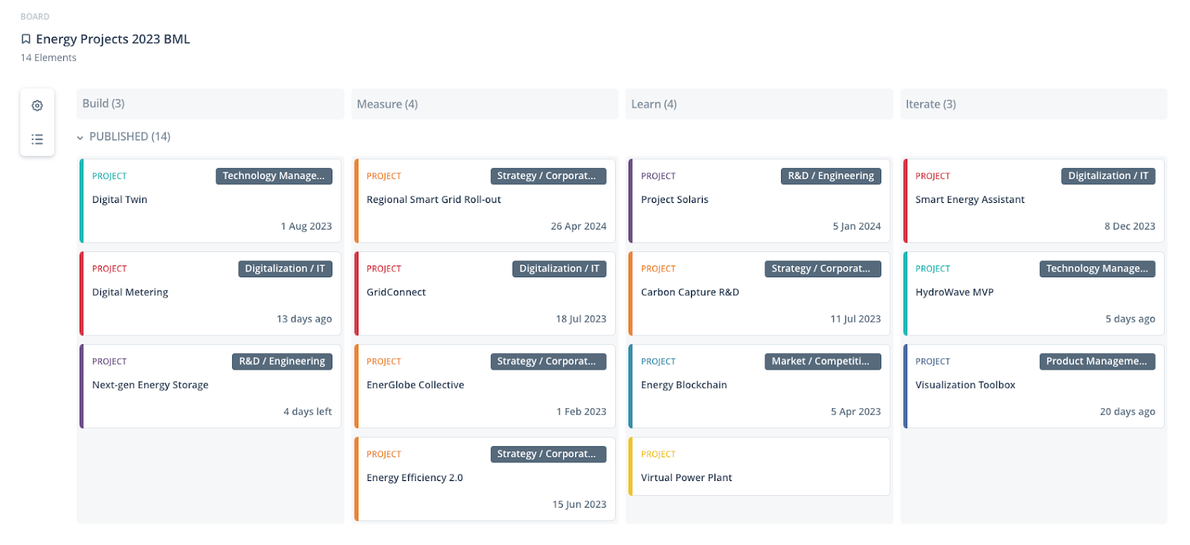
Cross-team collaboration and communication
Effective program management depends on seamless collaboration between teams. Many projects within a program involve multiple departments, and miscommunication can cause costly delays.
Look for software with built-in collaboration tools such as:
Real-time chat and messaging to keep teams connected.
File sharing and document management to store important project information.
Commenting and tagging features to ensure quick feedback and approvals.
A good collaboration system keeps everyone in sync, reduces email clutter, and improves overall project efficiency.
Resource management and allocation
Efficient resource assignment ensures that teams aren’t overburdened or underutilized. The best program management software should provide project management features that enhance project organization and collaboration, such as:
Resource tracking to monitor workloads.
Automated resource allocation to prevent burnout.
Budget tracking to ensure financial efficiency.
A strong resource management system allows program managers to distribute tasks effectively, ensuring that people, time, and finances are used wisely.
Risk management and issue tracking
Every program faces risks, from unexpected project delays to budget overruns. A solid risk management feature helps businesses identify, assess, and mitigate risks before they escalate.
The best software should include:
Issue tracking logs to document problems as they arise.
Automated risk alerts to notify managers of potential challenges.
Scenario planning tools to simulate different outcomes and develop solutions.
Being proactive about risk management prevents costly mistakes and ensures smoother project execution.
Automation and workflow customization
Automation reduces the burden of manual, repetitive tasks, improving efficiency and accuracy. The best program management software includes:
Task automation, such as auto-assigning work based on workload.
Automated reporting, which provides real-time project insights.
Custom workflows, allowing teams to create processes that fit their unique needs.
Automation helps teams save time, reduce errors, and focus on high-impact work instead of administrative tasks.
Integration with other business tools
Most organizations already use a project management platform that integrates multiple functionalities, such as CRM systems, financial tracking tools, and innovation management platforms. The best program management software should integrate smoothly with:
Seamless integrations help businesses avoid data silos, ensuring that teams can access all relevant information without switching between different tools.
Scalability for growing teams
As organizations expand, their program management needs evolve. A scalable program management solution allows businesses to:
Add more users and projects without system slowdowns.
Handle complex workflows without performance issues.
Customize dashboards and features to adapt to growing demands.
Choosing scalable software ensures that companies won’t outgrow their tool and have to switch platforms later.
Customizable reporting and analytics
Data-driven decision-making is essential in program management. The best project management solution provides customizable reports and analytics, offering insights into:
Project progress and completion rates.
Budget and financial tracking.
Team productivity and workload distribution.
Real-time reporting allows managers to identify inefficiencies, adjust strategies, and improve overall performance.
Security and compliance features
Many organizations, especially those in finance, healthcare, and government sectors, must follow strict security regulations. Program management software should include:
Role-based access controls to protect sensitive data.
Data encryption to prevent unauthorized access.
Audit logs to track changes and maintain compliance.
Ensuring that the software meets industry security standards helps businesses protect their information and avoid compliance violations.
AI-powered insights and predictive analytics
Artificial intelligence is transforming program management software, providing predictive insights that help businesses forecast project outcomes and optimize strategies. AI-powered features can:
Analyze historical project data to predict future trends.
Identify potential bottlenecks before they occur.
Recommend data-driven solutions for project challenges.
This feature is especially useful for large organizations managing multiple complex programs.
Mobile accessibility for remote work
With remote and hybrid work becoming the norm, program management software should offer mobile accessibility. A well-designed mobile app allows teams to:
Access project data from anywhere.
Receive instant notifications and updates.
Communicate with team members on the go.
Mobile-friendly software ensures that teams remain productive, even when working remotely.
The best program management software
Here are the top program management software solutions to consider:
Selecting the right program and project management software is crucial for businesses managing multiple projects at once. The best tools provide visibility, collaboration, automation, and efficiency, ensuring smooth execution. Here’s a look at five of the top solutions, including their key features, pros, and cons.
1. ITONICS – The Innovation OS
Key ITONICS Features
ITONICS is built for businesses that focus on innovation and new product development. It combines project portfolio management with AI-powered insights for trend and technology scouting.
Its customizable workflows and real-time reporting help align strategy with execution, making it a powerful tool for organizations managing innovation-driven programs.
/Still%20images/Portfolio%20Mockups%202025/portfolio-oversee-tasks-and-assignments-2025.webp?width=966&height=602&name=portfolio-oversee-tasks-and-assignments-2025.webp)
ITONICS - Pros
Ideal for companies integrating innovation with project management and strategic planning.
Strong collaboration features for cross-functional teams.
Provides AI-powered insights to support strategic decision-making.
ITONICS - Cons
Due to the variety of customization options, it can be complex for smaller teams or those new to innovation management.
ITONICS offers comprehensive consulting and training to best use all functionalities.
2. Monday.com
Key Monday.com Features
Monday.com is a customizable program management tool designed for Agile teams. It offers Kanban boards, Gantt charts, and real-time collaboration to keep project teams organized and efficient.
Monday.com - Pros
User-friendly interface, making it easy to navigate.
Great for Agile teams with customizable workflows.
Strong automation features that save time on repetitive tasks.
Monday.com - Cons
Advanced reporting is limited
Lack some enterprise-level program management features.
3. Wrike
Key Wrike Features
Wrike is an enterprise-grade program and portfolio management software with AI-powered work intelligence, reporting, and cross-team collaboration tools. It is ideal for project teams managing complex project management.
Wrike - Pros
Scalable for large enterprises managing multiple teams and project management.
Provides risk management and reporting.
Wrike - Cons
Can feel overwhelming for small businesses due to its complexity.
Requires training to fully utilize it.
4. Smartsheet
Key Smartsheet Features
Implementing project management software like Smartsheet can ease the transition for teams accustomed to working with spreadsheets by offering a spreadsheet-style program management interface with automation, collaboration, and project management tools. It is best for hybrid and remote teams that need a flexible, easy-to-use platform.
Smartsheet - Pros
Familiar spreadsheet-like interface, great for Excel users.
Strong automation tools to improve workflow efficiency.
Works well for hybrid and remote teams.
Smartsheet - Cons
Not as visually intuitive as Kanban-based tools.
Lacks built-in time-tracking and budgeting features.
5. Planview
Key Planview Features
Planview specializes in enterprise portfolio and program management, offering AI-powered forecasting, scenario planning, and governance tools. It is best for businesses managing long-term strategic initiatives.
Planview - Pros
Provides end-to-end visibility into strategic programs.
Strong governance and compliance features.
AI-driven forecasting for better decision-making.
Planview - Cons
Expensive, making it better suited for large enterprises.
Complex onboarding process requiring training.
6. Asana
Key Asana Features
Asana is a user-friendly project and program management tool that focuses on task tracking, workflow automation, and cross-team collaboration. It is ideal for teams that need a simple yet powerful tool for managing multiple projects.
Asana - Pros
Intuitive drag-and-drop interface.
Great for teams that need a simple, flexible task manager.
Offers workflow automation and team collaboration tools.
Asana - Cons
Lacks advanced program management features.
Limited reporting and analytics in the free plan.
7. Jira
Key Jira Features
Jira is specifically designed for Agile and Scrum workflows in software development. It offers issue tracking, backlog management, and sprint planning tools, making it ideal for development teams.
Jira - Pros
The best tool for software developers managing Agile projects.
Advanced issue tracking and bug resolution.
Highly customizable for different workflows.
Jira - Cons
Not as user-friendly for non-technical teams.
Can be overwhelming for small teams that don’t need complex Agile tools.
8. Trello
Key Trello Features
Trello, like other project management tools, is a simple Kanban-based project management tool that helps small teams visualize and organize tasks. It is great for small businesses, freelancers, and startups needing a lightweight solution.
Trello - Pros
Simple project management software, with a drag-and-drop system.
Great for visual task tracking.
Free plan available with essential features.
Trello - Cons
Lacks advanced reporting and automation features.
Not ideal for large-scale program management.
9. Microsoft Project
Key Microsoft Project Features
Microsoft Project is a highly detailed project and program management tool with Gantt charts, timeline tracking, and resource allocation tools. It integrates well with Microsoft Office 365, making it a natural fit for enterprises.
Microsoft Project - Pros
Offers powerful budget tracking and forecasting tools.
Deep integration with Microsoft ecosystem.
Microsoft Project - Cons
Steep learning curve, requiring significant training.
More expensive than most cloud-based tools.
10. ClickUp
Key ClickUp Features
ClickUp is an all-in-one task management and project management tool designed to help teams organize, prioritize, and track tasks effectively within projects. It combines goal tracking, collaboration, and workflow automation. It is ideal for teams needing custom dashboards and multiple project views.
ClickUp - Pros
Highly customizable and versatile for different industries.
Built-in time tracking, goal setting, and automation.
Affordable with a strong free plan.
ClickUp - Cons
Can be overwhelming due to its wide range of features.
Some integrations require additional setup.
How the best program management software supports innovation and new product development
Innovation and new product development require strategic alignment, collaboration, and agility. The best program management software helps organizations manage these complex processes by providing visibility, coordination, and efficiency, ensuring that ideas move from concept to market successfully.
A key way program management software supports innovation is through structured idea management (Exhibit 5).
/Still%20images/Ideation%20Mockups%202025/ideation-organize-idea-flows-2025.webp?width=966&height=604&name=ideation-organize-idea-flows-2025.webp)
Exhibit 5: An idea board to support innovation
By integrating with innovation management platforms, teams can track ideas, evaluate feasibility, and ensure promising concepts receive the necessary resources (Exhibit 6). This reduces the risk of missed opportunities and disconnected innovation efforts.
Collaboration is another critical factor. Innovation involves multiple departments - R&D, marketing, finance, and operations - each contributing to the development process. Program management tools facilitate seamless communication through real-time updates, shared workspaces, and task tracking, keeping teams aligned and preventing project silos.
/Still%20images/Ideation%20Mockups%202025/ideation-involve-recommended-experts-2025.webp?width=966&height=604&name=ideation-involve-recommended-experts-2025.webp)
Exhibit 6: Idea boards to organize idea flows
Risk management is also essential. New product development is uncertain, with potential challenges like budget overruns, technical failures, or market shifts. The best program management software includes collaborative assessments and agile roadmap adaptation, allowing teams to anticipate obstacles and adjust strategies before problems arise.
Efficiency and speed to market are competitive advantages. Automation features, such as workflow management and AI-driven task allocation, eliminate delays and ensure teams stay on schedule. Real-time reporting provides insights into progress, helping leadership make informed decisions and optimize resource allocation.
By combining innovation, collaboration, and structured execution, the best program management software ensures that companies can develop groundbreaking products faster, reduce risks, and stay ahead in the market.
Trends in program management tools
The program management software market is evolving rapidly, driven by technological advancements and changing business needs. Here are some key trends shaping the future of program management software:
Artificial Intelligence (AI) and Machine Learning (ML)
Artificial Intelligence (AI) and Machine Learning (ML): AI and ML are revolutionizing program management software by automating tasks, predicting project outcomes, and providing actionable insights into project performance. These technologies enable smarter resource allocation and risk management, making project execution more efficient.
Cloud-based solutions
Cloud-Based Solutions: The shift towards cloud-based program management software offers greater flexibility, scalability, and cost-effectiveness. Cloud solutions allow teams to access project data from anywhere, facilitating remote work and collaboration.
Agile and hybrid methodologies
Agile and Hybrid Methodologies: As Agile and hybrid methodologies gain traction, program management software must be adaptable and responsive to changing project requirements. These methodologies promote flexibility and continuous improvement, which are essential for managing complex projects.
Integration with other tools and systems:
Integration with Other Tools and Systems: Modern program management software is increasingly integrated with other tools and systems, such as CRM and ERP platforms. This integration provides a comprehensive view of project performance and ensures seamless data flow across the organization.
Mobile accessibility
Mobile Accessibility: With the rise of remote work, mobile accessibility has become a critical feature. Program management software designed for mobile devices enables project managers and team members to access project information, track progress, and collaborate on-the-go.
Security and data protection
Security and Data Protection: As data breaches become more common, program management software is being designed with robust security and data protection measures. Ensuring that project data is safe, secure, and compliant with regulatory requirements is a top priority.
User experience and user interface
User Experience and User Interface: A focus on user experience and user interface design ensures that program management software is intuitive, user-friendly, and engaging. A well-designed interface can significantly enhance user adoption and satisfaction.
These trends and technologies are shaping the future of program management software, enabling organizations to deliver projects more efficiently, effectively, and sustainably.
By staying ahead of these trends, businesses can leverage the full potential of program management software to drive innovation and achieve strategic goals.
Choosing the right program management software
Selecting the right program management software is only the first step. For businesses to fully benefit from its features, a structured implementation plan is necessary.
A smooth rollout ensures teams adopt the tool effectively, workflows improve, and strategic goals are met. Below are key steps to ensure a successful implementation.
Define your objectives and requirements
Before implementing program management software, organizations must clearly define their goals.
- What specific challenges is the tool meant to address?
- Common objectives include improving collaboration, streamlining workflows, increasing visibility, or enhancing resource allocation.
Additionally, companies should list essential requirements, such as integration with existing tools, scalability, automation features, and real-time reporting. By understanding these needs in advance, organizations can ensure the software aligns with their business strategy.
Get leadership and team buy-in
The success of program management software depends on widespread adoption. Leadership teams need to actively support the initiative, highlighting the benefits of efficiency, transparency, and decision-making.
Involving employees early in the process ensures engagement and cooperation. Teams should understand how the software improves their daily work. Providing a clear project roadmap and communicating the expected benefits reduces resistance to change.
Customize the software to fit your workflows
No two organizations operate the same way. The best program management software allows for customization, enabling businesses to tailor dashboards, workflows, and reports to their specific needs.
Customization may include:
- Configuring project templates to match existing processes.
- Setting up automation to reduce manual work.
- Adjusting user permissions to ensure data security and compliance.
By personalizing the tool, companies can ensure teams feel comfortable using it while improving efficiency.
Train teams for effective use
Even the most powerful program management software is ineffective if teams don’t know how to use it. A structured training program is key to a smooth transition.
Training should include:
-
Introductory sessions covering software navigation and core features.
-
Hands-on workshops where employees learn to apply the tool to real projects.
-
Ongoing support, such as tutorials, help centers, and dedicated support teams.
Providing employees with practical experience and ongoing assistance ensures they can use the tool efficiently, maximizing its impact.
Integrate with existing tools
Most companies rely on multiple software solutions for communication, budgeting, document management, and resource planning. The right program management software should integrate with these existing tools to avoid data silos and duplicated efforts.
Seamless integration improves efficiency and creates a unified digital ecosystem where teams can access all necessary information in one place.
Monitor performance and optimize usage
After implementation, businesses should continuously track adoption rates, identify challenges, and optimize software usage. Monitoring tools like usage reports and feedback surveys help assess whether the software is meeting expectations.
Key performance indicators (KPIs) may include:
- Project completion rates and timeline adherence.
- Team collaboration improvements based on communication trends.
- Resource utilization and cost savings from better planning.
Regular performance reviews allow businesses to fine-tune their approach, improve workflows, and enhance efficiency.
Scale and adapt as your business grows
As businesses evolve, their program management needs will change. The best software solutions are scalable, allowing organizations to add more users, manage larger programs, and incorporate new features over time.
Companies should periodically reevaluate their software strategy, ensuring it continues to align with long-term business goals. By remaining flexible, businesses can future-proof their operations and continuously improve program management efficiency.
Implementing program management software requires clear objectives, team engagement, proper training, and continuous optimization. By selecting a tool that integrates with existing workflows and supports business growth, companies can maximize productivity, enhance collaboration, and drive successful program execution.
Start with ITONICS, the best program management software. Today.
The right program management software can transform how businesses manage complex projects, drive innovation, and align teams with strategic goals. When you need an enterprise-grade solution, agile-friendly tool, and transparent overview of your innovation program, ITONICS - The Innovation OS is the perfect choice for you:
- Stay on top of project spending and progress: Translate your opportunities and ideas into clear tasks and timelines. Build project roadmaps that break down long-term objectives into specific initiatives. Identify roadblocks, track performance against key milestones, and keep efforts aligned with dashboards and reports.
- Secure leadership trust: Leadership wants to know how spending translates to concrete business results and progress. Share ITONICS dashboards as a single source of truth, keeping them informed and assured.
- Reduce operational friction: Eliminate bottlenecks and inefficiencies that slow down progress. Streamline collaboration, act as planned, and ensure smooth handoffs between teams to keep innovation moving at full speed.
FAQs on program management software
What is program management software?
Program management software helps organizations coordinate multiple related projects within a program. It enables strategic alignment, resource sharing, and risk management by offering a centralized platform for tracking timelines, milestones, and interdependencies.
How is program management different from project management?
While project management focuses on delivering specific, time-bound outcomes, program management oversees a group of related projects to achieve broader business objectives. Program management software supports both strategic planning and cross-project collaboration.
Why do companies use program management software?
Companies use program management software to align initiatives with business goals, improve visibility across portfolios, and manage complex interdependencies. It helps teams streamline workflows, allocate resources efficiently, and ensure timely delivery.
What features should program management software include?
Key features include program and project dashboards, milestone tracking, resource management, risk and issue tracking, collaboration tools, reporting and analytics, and integration with other systems like ERP or innovation platforms.
What is the best program management software?
Top-rated program management tools include ITONICS, Planview, Smartsheet, Wrike, Monday.com, and Asana. ITONICS stands out by integrating program and innovation management, offering roadmapping, resource planning, and portfolio alignment in one modular platform.
Which platforms support real-time reporting and analytics in innovation?
Innovation and program management platforms like ITONICS, Planview, and Smartsheet offer real-time reporting and analytics through dashboards, live status tracking, and performance metrics. The platforms enable leaders to monitor progress, identify risks, and make data-informed decisions across innovation portfolios.

