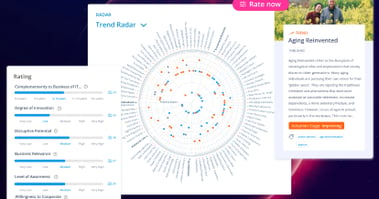ITONICS RADAR
Discover innovation opportunities. Drive growth systematically.
Understand, evaluate, share, connect, discuss and map trends, emerging technologies, risks, startups, insights, and more on one collaborative platform. For teams who want a focused vision of the future and uncover new opportunities.
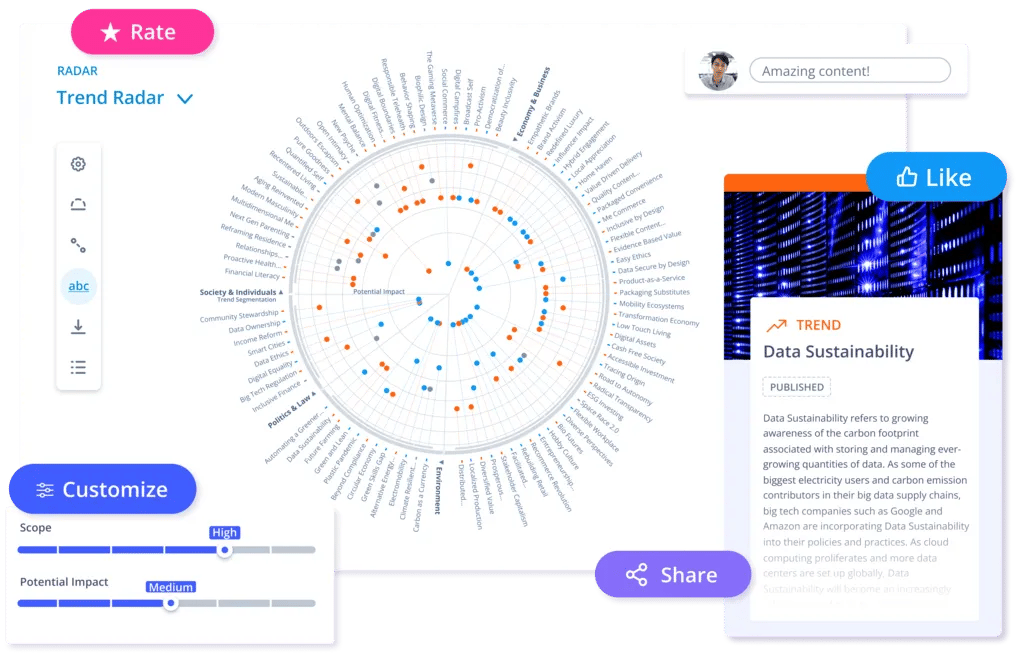
Level-up opportunity discovery. Centralize intelligence.
The most flexible and easy-to-customize foresight collaboration tool on the market. Visualize and evaluate drivers of change like trends, technologies, startups or risks in a dynamic radar view. Drive informed decision-making.
- A 360-degree view of what matters tomorrow
- Consolidate and organize complex information
- Systemize opportunity discovery
- Easily understand dependencies and disruptions
- Expert-approved evaluation functionality
- Drive informed decision-making
Support your cross-company trend and foresight programs
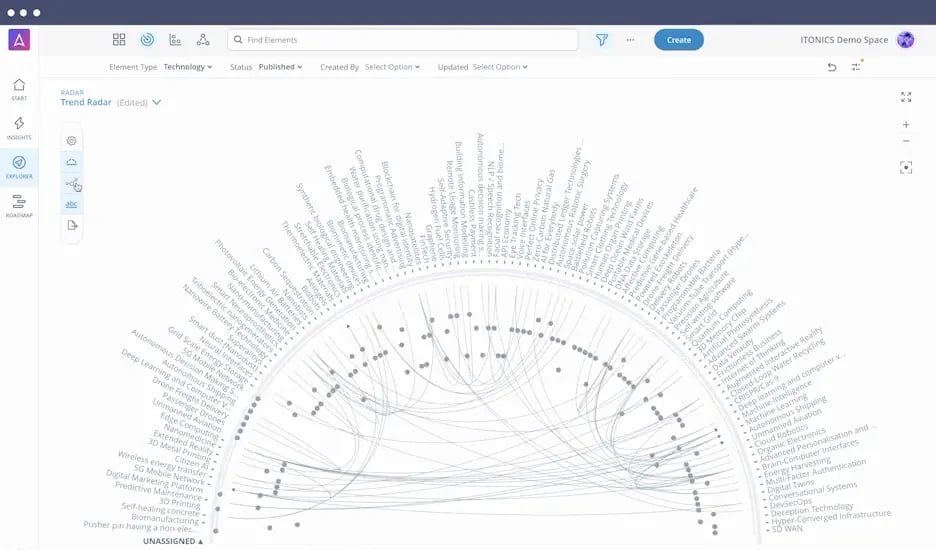
Understand potential impact at a glance
- Visualize action areas for trends, technologies, risks, startups, and more
- Use our best practice templates for trend radars, technology radars, risk radars or startup radars
- Configure your views to show the information you are interested in
- Move between zooming in on details and high-level overviews with a click
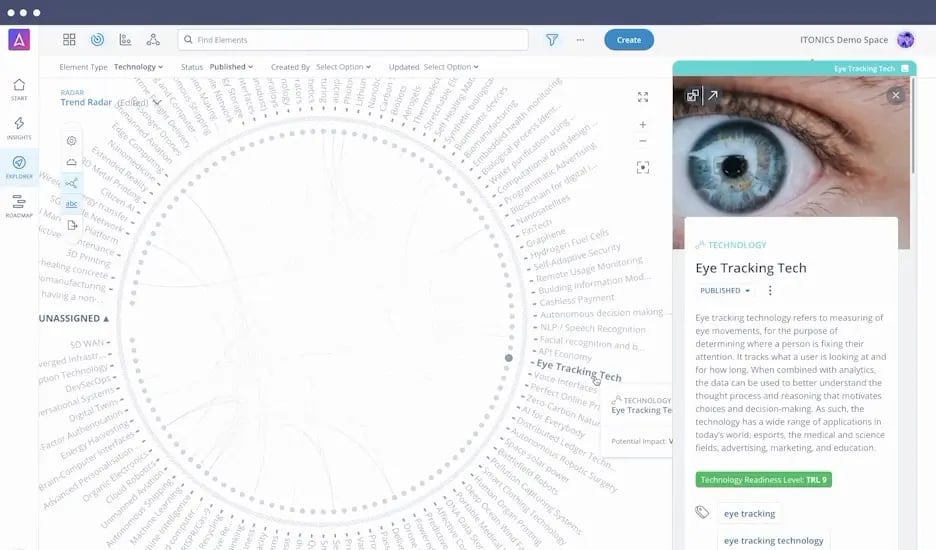
Break down information silos
- Spur teams to action with shared views, collaborative rating, and commenting
- Ensure greater stakeholder transparency by integrating trend and technology radars throughout the organization
- Boost engagement with embedded radar views on your website or intranet
- One-click radar exports to board-room-ready PDFs
- Quickly access the information you need with saved and shared filter presets
- Streamline and scale foresight at your organization with one single point of truth
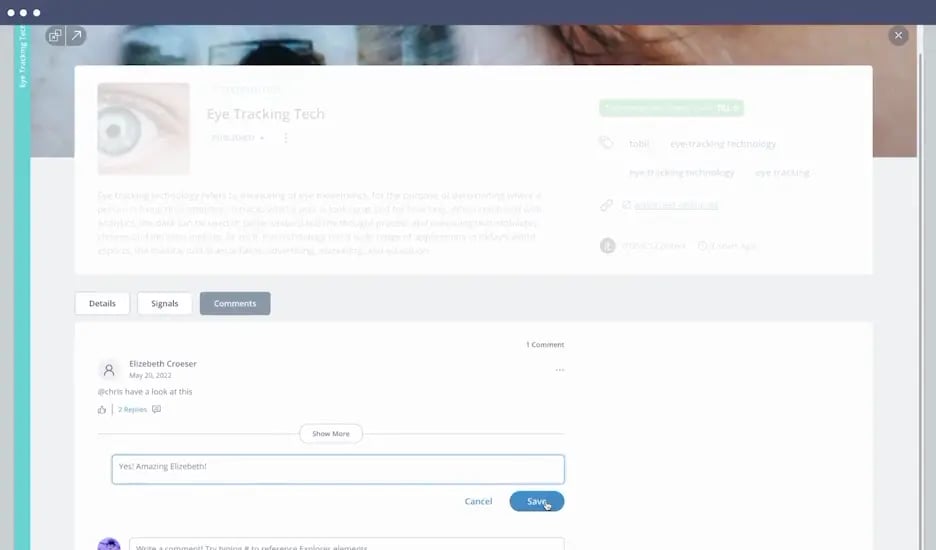
Extend participation with collective evaluation
- Get ratings fast with ITONICS best-practice rating criteria
- Configure rating criteria that reflect your unique structures and terminology
- Enable individual expert ratings or aggregated ratings
- Trigger conversations around new business models, disruptions, and innovations
- Improve common understanding and accelerate decision-making
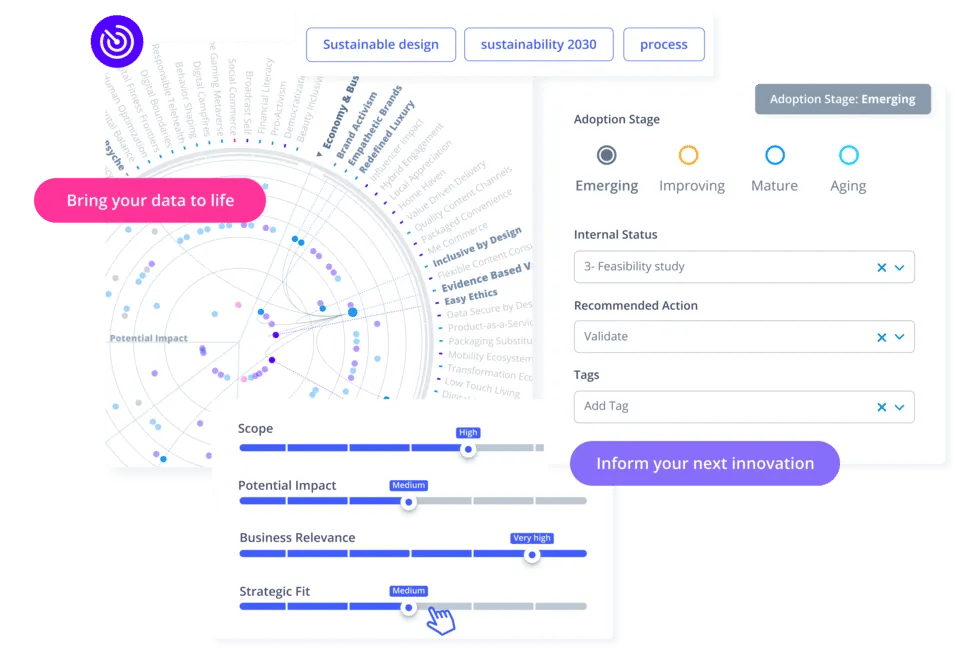
Align your teams and stakeholders on the future
Teams must establish a shared view of the future to shape innovation programs.
Develop an appealing data story for everybody in your organization to buy into and invest in.
Inform business strategy by linking important topics like sustainability to trends, technologies, startups, and risks.
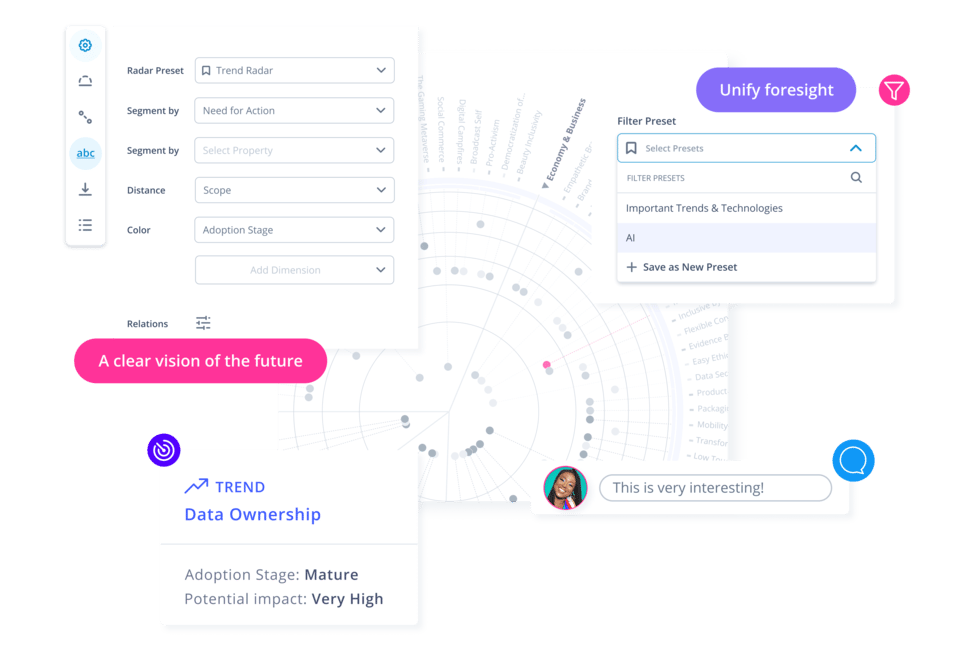
Inspire action. Get buy-in for transformative innovation.
Set up your unique radar and build a clear vision of the future to prepare your organization for the challenges of tomorrow.
Gain management support for innovation activities by including them in the evaluation and providing easy reporting.
Unify continuous foresight activities on one platform.
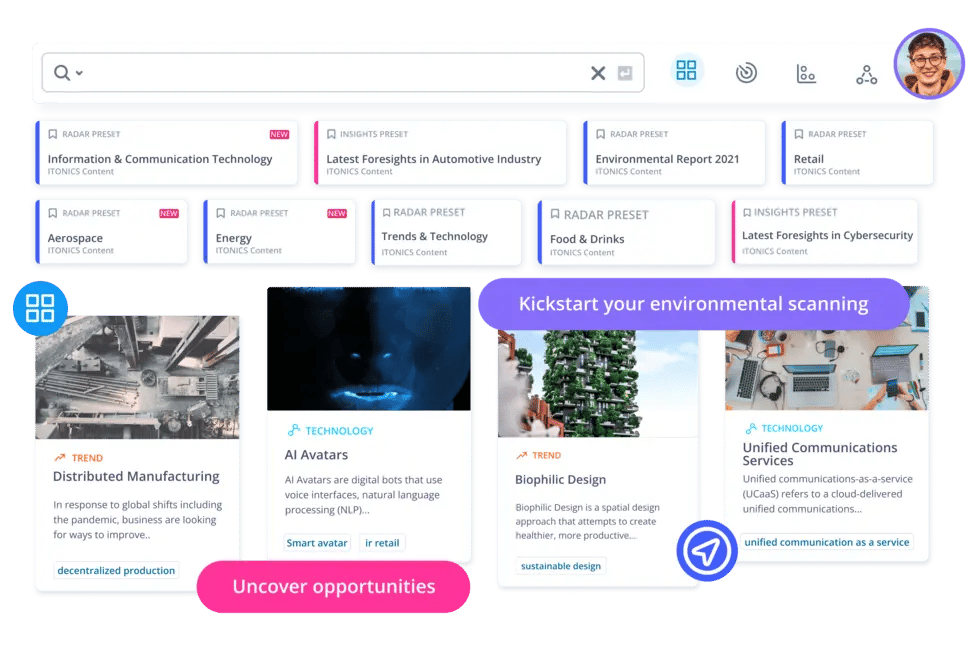
Curated trends, technologies, and insights at your fingertips
Explore 200+ trends and technologies and thousands of inspirations from our team of analysts included on the platform.
Using the ITONICS system, our analysts scout, scan, and monitor these drivers of change and deliver validated, assessed, and curated content to kickstart your environmental scanning.
We distinguish hype from real change and disruption using qualitative and quantitative methods delivered to you on your system.
Use cases for ITONICS Radar
Trend Radar
Explore and track trends. Organize all trend management activities on one digital platform.
Startup Radar
Navigate the startup ecosystem to find the perfect innovation partnerships to invest in.
Got more questions? We've got answers.
How does ITONICS Radar help my team rate trends collaboratively?
The ITONICS best-practice rating criteria help you get started quickly with collective evaluation of trends, emerging technologies, and risks, but you can also modify rating criteria or define your individual ratings. Users can rate straight from the Radar and you can gauge how confident you can be in an evaluation by either looking at the number of people who added a rating or examining the individual ratings of experts. Combine different ratings to gain insight from aggregated results.
Can the Radar help me identify what trends and technologies are relevant to my organization?
Teams can use ITONICS to collaboratively evaluate trends and technologies in terms of their relevance for the business, then use the Radar to visualize those ratings. Customize the Radar view to draw attention to key rating scores, such as those with a high Need for Action and high Strategic Relevance. The Radar lets you easily compare and filter trends and emerging technologies to identify what is most relevant to your organization’s strategic goals.
Can I use the Radar to foresee pitfalls in new technology?
Yes, by collaboratively rating emerging technologies and visualizing their suitability on a Radar, you can foresee which technology could be the key to success for your company and which ones may result in failure. The Radar, for instance, lets teams rate based on their know-how on emerging technologies.
What exporting and reporting functionality is there with ITONICS Radar?
You can easily zoom in and filter what is important to you on the Radar, then click to export the view as a graphic. Share these graphics with colleagues or add them to presentations. It is also possible to embed your dynamic and interactive Radar visualization on an intranet or external webpage to show it to a wider and even public audience.
Why should I choose ITONICS Radar?
The ITONICS Radar is unique with its customizable features, allowing you to add your own content like trends, tech, startups, inspirations and more. You can create Radars for a wide range of use cases, and configure the rating criteria to suit your organization’s terminology. The Radar lets you visualize your data in four dimensions and multiple categorizations. Customize the view to reflect what is important to you and your transformation journey. Then you have the option to embed your Radar views in any webpage or intranet in order to communicate key insights to stakeholders. As part of the ITONICS Innovation OS, the Radar can act as a single source of truth to overcome internal silos and centralize collective foresight intelligence.
Here’s what you need to get started quickly


Cisco Technology Radar